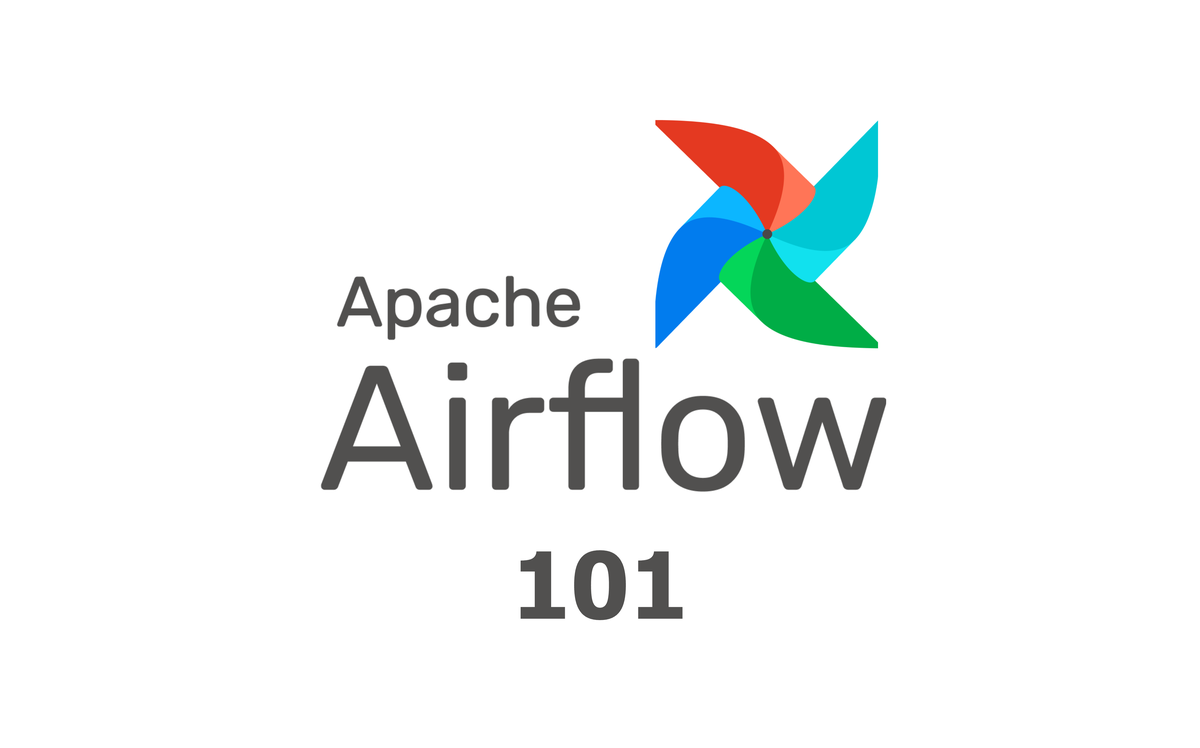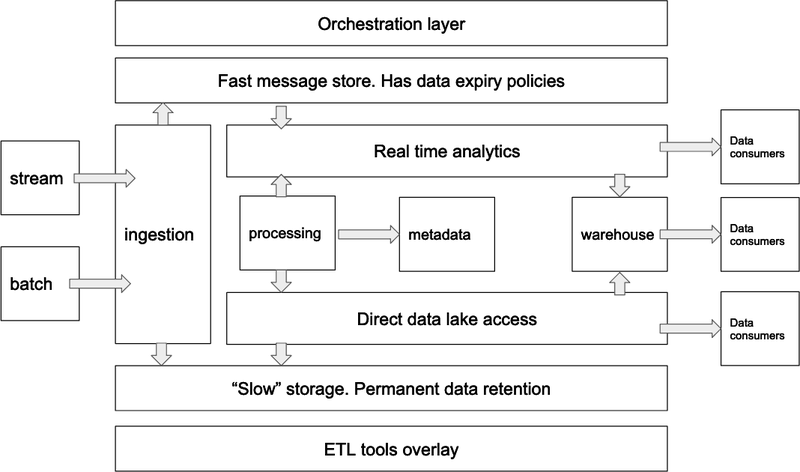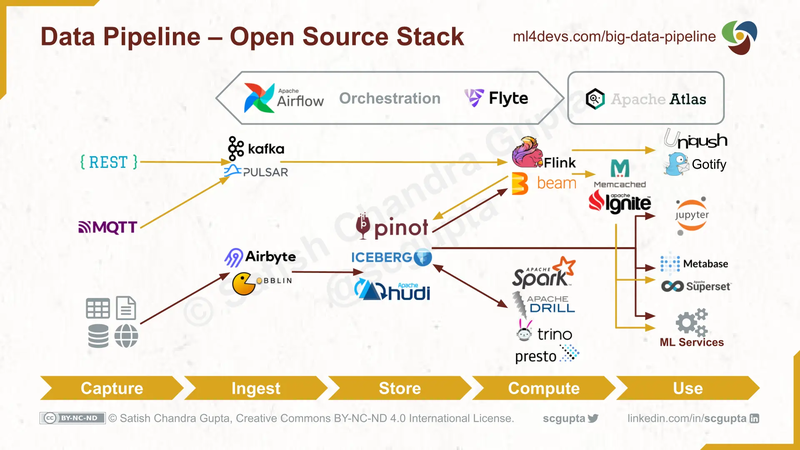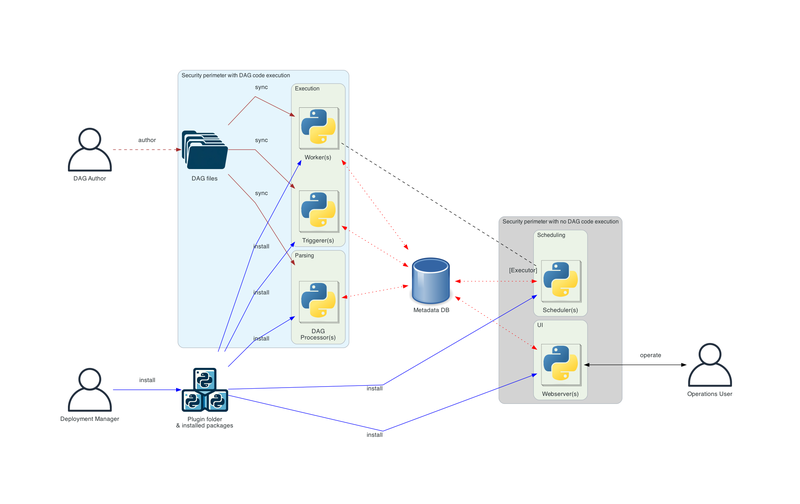什麼是 Apache Airflow?#
Apache Airflow - A platform to programmatically author, schedule, and monitor workflows
Apache Airflow 是一個開源的 Workflow 管理平台
讓開發者以 Workflow as Code 去定義 Data Pipeline
在 Airflow 中,會把一整個 Workflow 叫做 Dag
同時也代表 Directed Acyclic Graph(有向無環圖)而 Dag 是由多個 Task(任務) 組成的
這些 Dag 或 Task 之間可以有各種依賴關係,只要不形成環(Cycle)就可以
支援多種排程方式或是讓開發者定義複雜的 Dag
也提供 UI 介面來監控、管理 Dag
是目前最流行的 Workflow Orchestration Tool 之一
- 在 GitHub 上有超過 40,000顆星星
- 是 Apache Software Foundation 第 5 大的專案
- 超過 80,0000 個企業使用 Apache Airflow
According to Astronomer
# Example code for Apache Airflow
import json
import pendulum
from airflow.sdk import dag, task
@dag(
schedule=None,
start_date=pendulum.datetime(2021, 1, 1, tz="UTC"),
catchup=False,
tags=["example"],
)
def tutorial_taskflow_api():
"""
### TaskFlow API Tutorial Documentation
This is a simple data pipeline example which demonstrates the use of
the TaskFlow API using three simple tasks for Extract, Transform, and Load.
Documentation that goes along with the Airflow TaskFlow API tutorial is
located
[here](https://airflow.apache.org/docs/apache-airflow/stable/tutorial_taskflow_api.html)
"""
@task()
def extract():
"""
#### Extract task
A simple Extract task to get data ready for the rest of the data
pipeline. In this case, getting data is simulated by reading from a
hardcoded JSON string.
"""
data_string = '{"1001": 301.27, "1002": 433.21, "1003": 502.22}'
order_data_dict = json.loads(data_string)
return order_data_dict
@task(multiple_outputs=True)
def transform(order_data_dict: dict):
"""
#### Transform task
A simple Transform task which takes in the collection of order data and
computes the total order value.
"""
total_order_value = 0
for value in order_data_dict.values():
total_order_value += value
return {"total_order_value": total_order_value}
@task()
def load(total_order_value: float):
"""
#### Load task
A simple Load task which takes in the result of the Transform task and
instead of saving it to end user review, just prints it out.
"""
print(f"Total order value is: {total_order_value:.2f}")
order_data = extract()
order_summary = transform(order_data)
load(order_summary["total_order_value"])
tutorial_taskflow_api()Apache Airflow 的 Feature#
- 強大的排程功能
- 支援多種排程方式來執行這些 Dag
- 定義複雜的 Workflow
- 支援多種 Execution Backend (Executor)
- Backfilling 機制
- 可以針對過去的時間區段進行資料回補
- Monitoring 和 Logging
- 有多種 UI 可以監控 Dags 和 Tasks 的狀態
以下 UI 的截圖都來自apache/airflow GitHub
更詳細關於 UI 的介紹可以參考UI Overview- Dag View
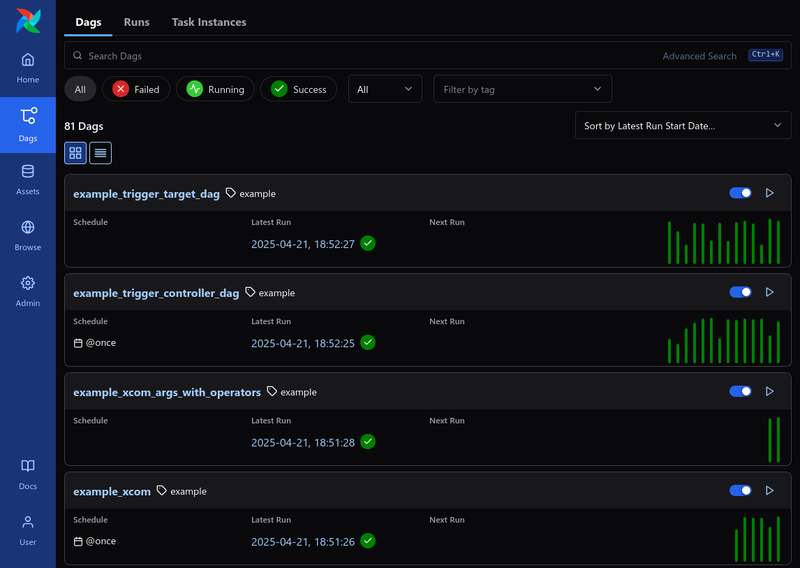
- Grid View
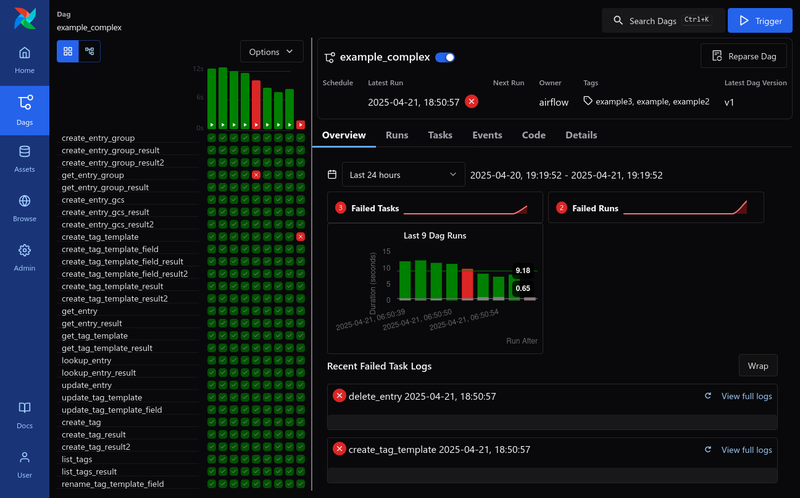
- Graph View
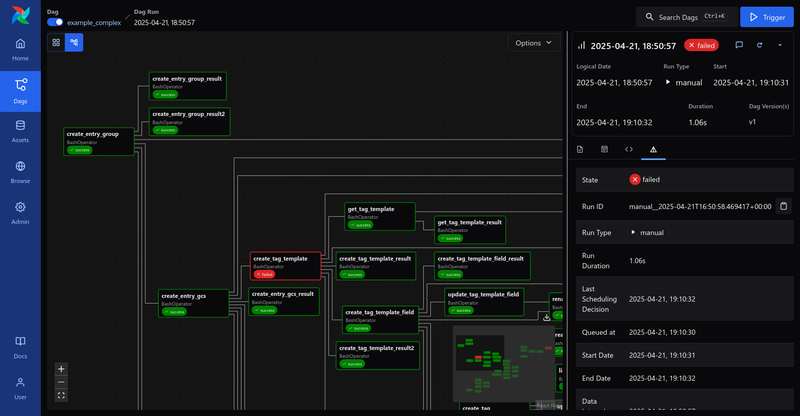
- TaskInstance Log
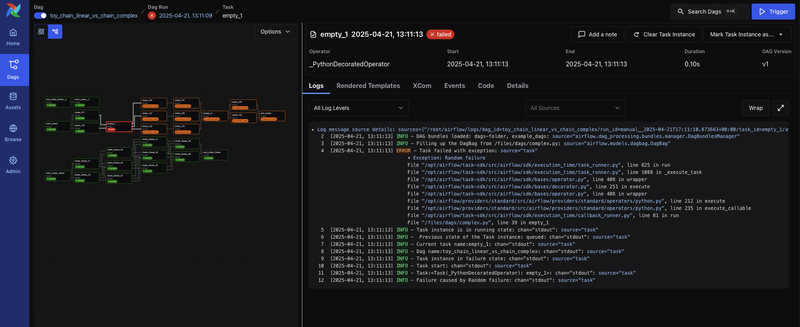
User 不用 exec 到 Worker 上去看 Log- 也支援多種 Remote Logging Backend 來儲存 Logs
- Local, Elastic Search, S3, GCS, etc.
- 也支援多種 Remote Logging Backend 來儲存 Logs
- 最重要是可以在 UI 直接針對 Dag Level 或 Task Level 進行人工重試
- Dag View
- 有多種 UI 可以監控 Dags 和 Tasks 的狀態
- Alerting
- 當 Dag 或 Task 失敗時可以透過多種方式發送通知
- Email, Slack, etc.
- 當 Dag 或 Task 失敗時可以透過多種方式發送通知
- 支援多種第三方服務的整合
- AWS, GCP, Azure, MySQL, PostgreSQL, MongoDB, Kafka, Spark, etc.
Apache Airflow 在 Data Pipeline 中的角色#
Airflow 也會說是「Data Orchestration Tool」
以 Data Platform 架構來說
Airflow 是 Orchestration Layer,可以說是整個平台的大腦
負責精確的調度、規劃、並詳細記錄和監控所有的 Workflow 各個 Task 的狀態
Reference from chaossearch.io / cloud-data-platform-architecture-guide
以大型的 Data Platform 架構來說
Airflow 會是在最上層規劃一路從 Data Source 到最終給 End User 的 Data Product 的所有步驟
但每個 Task 實際執行通常是交給其他專項工具來執行
例如:
- Airflow Dag 負責定期開始 Data Ingestion, 再接著跑 ETL, 最後根據 Data 類別決定要 Land 到哪個 Table、View
- 而其中的
- Data Ingestion 可能是交給 Airbyte
- ETL 可能是交給 Spark、Flink、DuckDB 等其他 Compute 來執行
- Airflow 只專注於調度(Orchestration)
但以中小型的 Data Platform 來說
拿 Airflow 的 LocalExecutor 或搭配 CeleryExecutor 來執行 Dag 是非常夠用的 ! - 而其中的
Airflow 與其他常見的 Data Pipeline 的 Component 更詳細的關係可以參考下圖
Reference from ml4devs.com / scalable-efficient-big-data-analytics-machine-learning-pipeline-architecture-on-cloud
Airflow 解決了什麼問題?#
以我在 Data Team 的經驗來說
Airflow 解決以下問題:
- Workflow 的 Observability
- 尤其是其中的 Grid View (DagRun/TaskInstance records) 也可以當做整體 Pipeline 執行的指標(Metrics)
- 例如:
- 在 UI 看到(或是收到 Failure 通知)
xxxTask 最近很常失敗
- 負責
xxxTask 的 component/ service 可能有問題需要修復
- 在 UI 看到(或是收到 Failure 通知)
- 看到近幾次 DagRun 的執行時間變長
- 再針對最近的 DagRun 和 TaskInstance 進行排查
- 有可能是最近的資料量變多了,或是某個 Task 的效能變差了
- Workflow 的可重試性
- 可以直接在 UI 針對 Dag Level 或 Task Level 進行人工重試
- 可以減輕 operation 時的負擔
- 常見的使用場境可能是:
- 下游服務零星的異常
- 這時候 Operation 看 TaskInstance Log 再針對單個 Tasks 或整個 Dag 重試 (這些都可以在 UI 完成)
- 上游服務 produce 錯誤資料,導致需要重新計算 X 天的資料
- 只需要透過backfill 把資料補齊
- 根據 config 動態生成 Dag
- 可以在 Dag Code 中動態根據 config 來生成 Dag
- 例如:
- 有根據目前有的客戶 id 設定檔來生成
client_<client_id>_dag的 Dag - 達到動態生成、動態更新 Dag 的目的
- 有根據目前有的客戶 id 設定檔來生成
- 自動化 onboarding
總結來說
使用 Airflow 可以很大程度的減少 Operation 的負擔
Airflow 本身的架構#
Reference from airflow.apache.org / 2.10.5/core-concepts
- Meta Database
- 所有 Dag, Task 的狀態都是存在 Meta Database
- 也建議使用如: PgBouncer 這種 connection pool proxy
- 因為所有 components 幾乎無時無刻都需要存取 Meta Database
- Scheduler
- 負責監控所有 tasks 和 dags
- 檢查是否有任何 dag 需要新的 DagRun
- 檢查 DagRun 中是否有需要 schedule 的 TaskInstances 或完整的 DagRun
- 選擇需要 schedule 的 TaskInstance,並在 Execution Pool 和其他 Concurrency 限制下把 TaskInstances 加到
- 可以參考如何 fine-tune Scheduler
- 負責監控所有 tasks 和 dags
- Worker
- 負責實際執行 TaskInstance 的 callable
- Trigger
- 用於 Deferrable 的 Task
- 適用場景: 等待某個外部系統的狀態改變、 或是需要等待很長一段時間再執行的 Task
- 會在 Trigger 中跑
asyncio的 coroutine 去 polling
- 適用場景: 等待某個外部系統的狀態改變、 或是需要等待很長一段時間再執行的 Task
- 用於 Deferrable 的 Task
- Dag Processor(Dag Parser)
- 定期把 Dag Files (Python 檔) parse 成在 Meta Database 的
Dagrecords
- 定期把 Dag Files (Python 檔) parse 成在 Meta Database 的
- Web Server(API Server)
- 提供 UI 和 Rest API
常見的 Airflow 的 Use Cases#
Airflow 適合的場景#
- 週期性的 Workflow
- 需要固定的時間間隔執行
- 例如:每 x 小時、每 x 天、每 x 週執行的
- Workflow 需要拆成多個可人工重試的 Task
- 例如:需要經過多個不同 Services 的 ETL
- Workflow 有複雜的 Task 依賴關係
- 例如:需要根據某些條件來決定 Task 的執行順序
- Workflow 需要根據外部狀態擴展
- Dynamic Dag Rendering
- 例如:需要根據某些 config, query 來決定有哪些 Dag、Tasks 需要執行
Airflow 實際的 Use Cases#
- Data Pipeline / ETL / Business Intelligence
- Infrastructure Automation
- MLOps
主要也是因為這些 Use Cases 都符合上一節所說的場景
可以參考astronomer.io / use-cases 的更多實際案例
Airflow 本身的限制#
根據上方 Airflow 的架構圖其實就可以猜到:
Meta Database 的 I/O 會是 Airflow 的瓶頸 !
每個 Component 都隨時需要從 Meta Database 讀取、寫入狀態
例如: 每個 DagRun 都是一個新的 record、每個 TaskInstance 都是一個新的 record
根據執行狀態來更新 DagRun、TaskInstance 的狀態
所以 Airflow 並不適合作為:
- low latency 的 Event Driven Workflow
- 這邊的 low latency 是指ms 級別的
- 在 Airflow 的架構有提到 Trigger,內部實作其實是每 x 秒去 poll外部系統狀態
- 就算是直接透過Rest API 去 Trigger Dag 還是需要經過 Scheduler 的排程才會真的被 Worker 執行
- 這邊的 low latency 是指ms 級別的
- 每秒數千、數萬 messages 級別的 consumer
目前 Airflow 最大的 Throughput 大約是 每秒 100 多個 DagRun
這邊是根據:
Airflow Submit 2024: How we Tuned our Airflow to Make 1.2 million DAG Runs - per day! 我們把12000000 / 86400 = 138.89
就算是 fine tune 過的 Airflow 設定
因為 Database 的 I/O Bottleneck 還是只能處理每ㄧ百出頭級別的 message throughput
Anti Pattern: 拿 單個 Airflow Cluster 作為 RabbitMQ 和 Kafka 下游的 consumer
當然 單個 Airflow Cluster 就不適合作為處理每秒數千、數萬 messages 級別的 consumer
這邊只說 單個 Airflow Cluster 是因為
我們確實可以用partition的概念讓不同的 Airflow Cluster 來處理不同的 Kafka Topic例如:
airflow-cluster-aCluster 都處理topic-group-a-*的 messagesairflow-cluster-bCluster 都處理topic-group-b-*的 messages
…透過分不同的 partition 來達到 Kafka 級別的 Message Throughput
同時保有容易監控、方便針對 Dag Level 或 Task Level 人工重試的特性
總結#
透過本篇文章
應該可以了解 Apache Airflow 整體架構和適合的場景
- 對於中小型的 Data Pipeline
- 用預設的 LocalExecutor 搭配各種第三方Providers 快速搭建出商業需求
- 如果 Dags/ Tasks 需要更多 Compute Resource 再 Scale 成 CeleryExecutor 或 KubernetesExecutor 把 Tasks 分散到不同的 Worker 處理 (根據 Use Case 去決定)
- 可以根據Remote Executor 的比較來決定適合的 Executor
- 對於大型的 Data Pipeline
- 讓 Airflow 專注於Orchestration的角色
- 實際 Task 的執行就交給該子領域的專業工具
- 並 fine-tune Airflow 的 Scheduler 和 Meta Database 設定
- 讓 Airflow 專注於Orchestration的角色
- 利用 Airflow 本身的特性來打造靈活、可觀察、可重試的 Data Pipeline
同時了解 Airflow 的限制
例如:
low-latency(ms level)或是每秒數千、數萬 messages 級別的 consumer的情境
Apache Airflow 可能不是最好的選擇