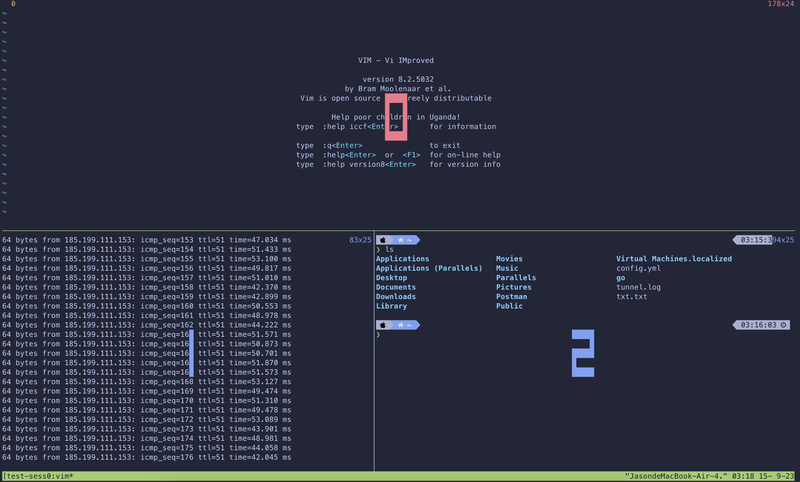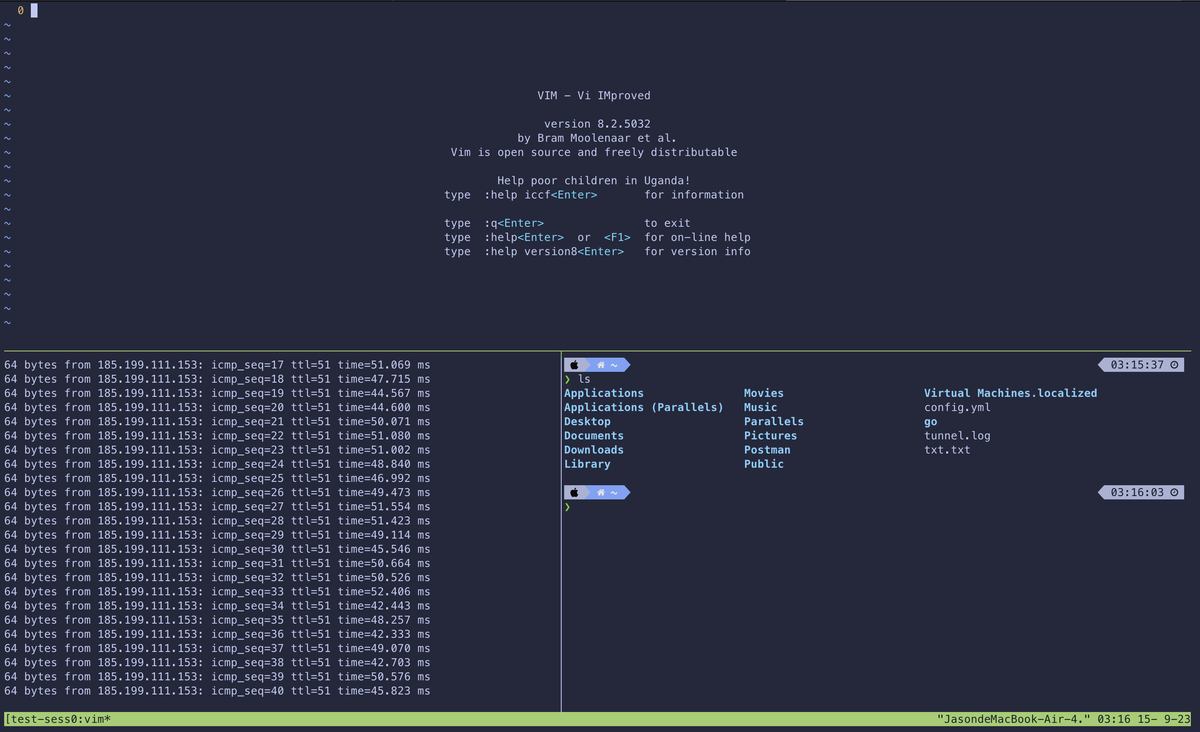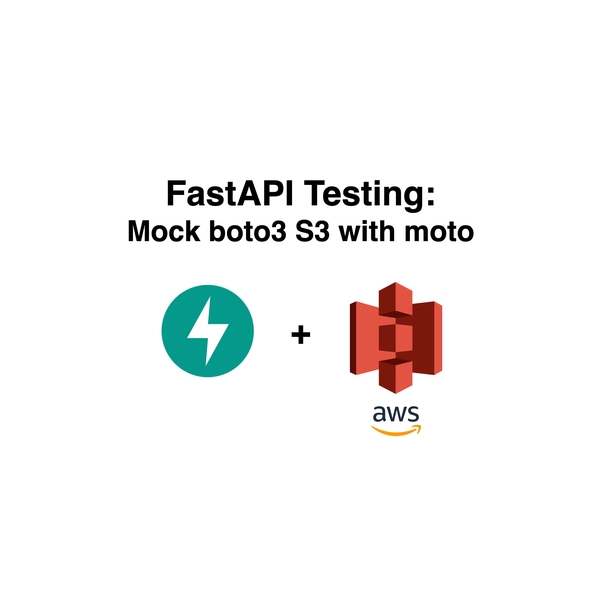Introduction#
Since the VM provided for the Programming 1 course requires a Cloudflare tunnel setup for connection
(If interested, you can see my Cloudflare-tunnel setup process)
I wanted to use tmux to keep the tunnel running in the background
and to check the tunnel’s status at any time
tmux Concepts#
tmux can be divided into three levels
- Session
- Window
- Pane
Session#
Session is the highest level in tmux
You can think of it as a workspace in tmux
A session can have multiple windows
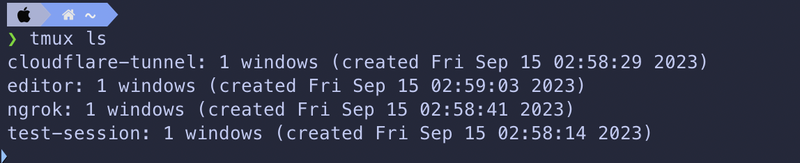
Window#
Window is the second level in tmux
You can think of it as different windows within a session
A window can have multiple panes
Pane#
Pane is the third level in tmux
You can think of it as different split screens within a window
A pane can only have one shell
Panes in the same window can be split horizontally or vertically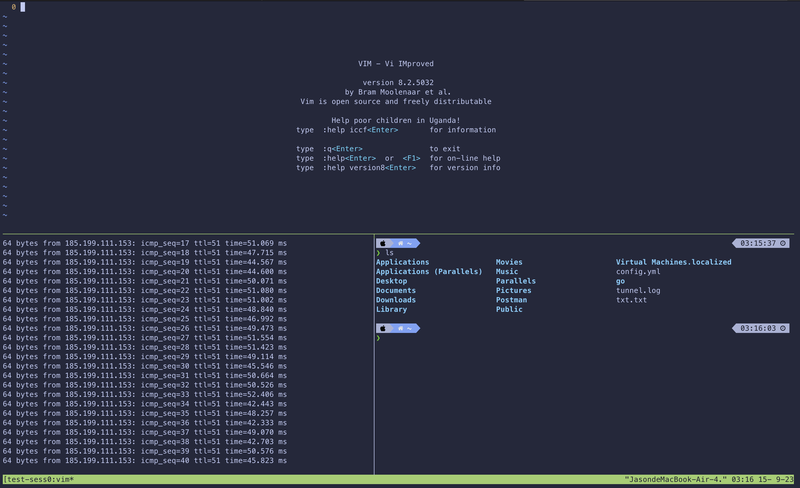
(This is how it can be split)
Common tmux Commands#
If you are in tmux, you can press Ctrl + b to enter tmux command mode
(Just like pressing : in vim)
Session#
From the command line:
tmux new -s <session-name>: Create a new session named<session-name>tmux ls: List all available sessionstmux attach -t <session-name>: Attach to a session named<session-name>
In tmux:
Ctrl + b + d: Detach from the tmux session
This does not close the session; it just detaches
The programs in the session will continue to run!!!Ctrl + b + s: List all available sessions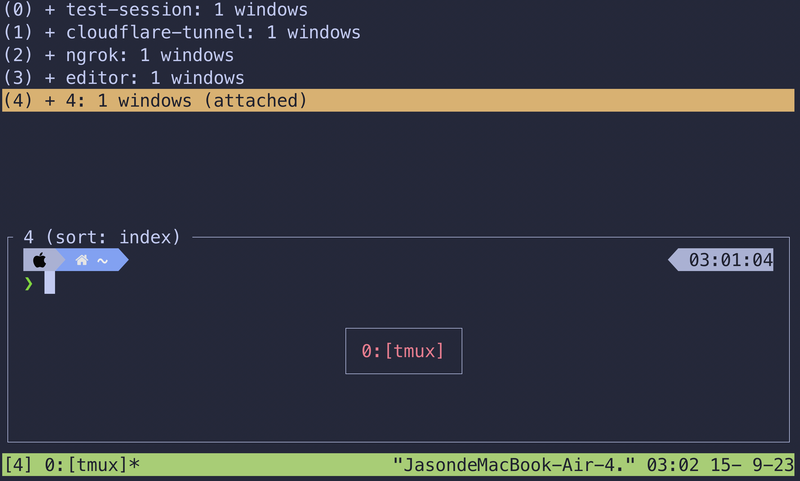
Window#
Ctrl + b + c: Create a new windowCtrl + b + n: Switch to the next windowCtrl + b + p: Switch to the previous windowCtrl + b + w: List all available windows
Pane#
Splitting panes:
Ctrl + b + %: Split the screen vertically (left/right split)Ctrl + b + ": Split the screen horizontally (top/bottom split)Ctrl + b + x: Close the current pane
Resizing panes:
You can first press Ctrl + b then : to enter tmux command mode
Then type resize-pane (you can use Tab for auto-completion)
Then add -U (up) -D (down) -L (left) -R (right)
Followed by a number to adjust the size of the pane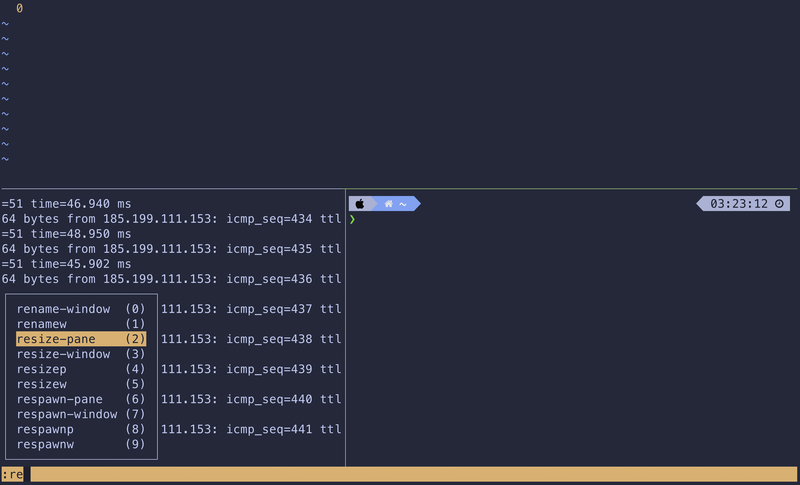
Switching between panes:
Ctrl + b + <arrow-key>: Switch to the specified paneCtrl + b + q: Display a number on each paneCtrl + b + q + <number>: Switch to the specified pane