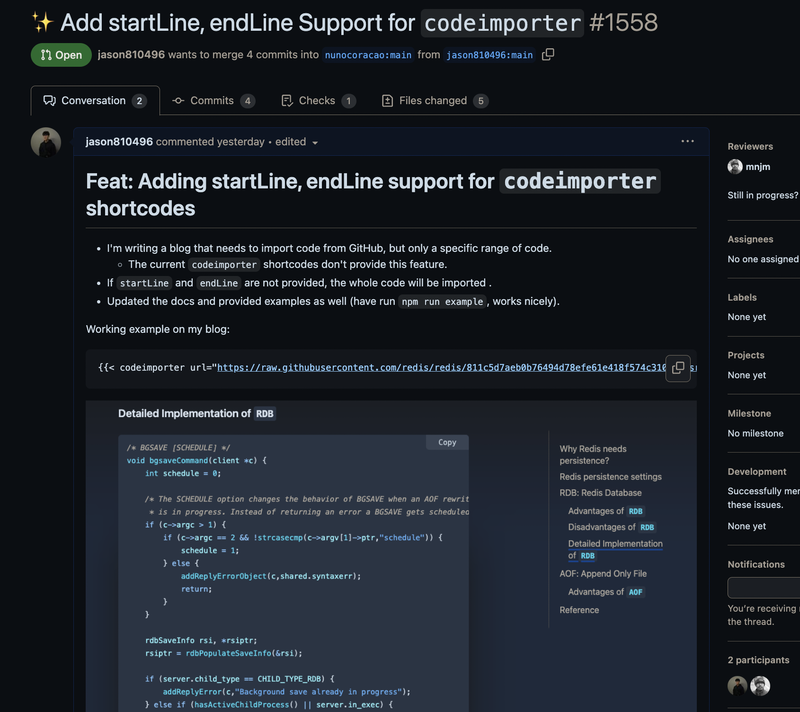About Hugo#
Hugo is my current static site generator.
- Hugo is much faster than other static site generators like Jekyll, Hexo, etc.
- Supports partials and shortcodes for template functions.
- Supports functions for manipulating data in templates.
Common Hugo shortcodes example:
/layouts/shortcodes/myImage.html
{{ $image := .Get "image" }}
<img class="w-100" src="{{ $image }}" alt="image">And you can use it in your markdown file like this:
{{< myImage image="https://example.com/image.jpg" >}}Current Hugo Theme: Blowfish#
I’m using the blowfish as my current Hugo theme! It provides the codeimporter shortcode for importing code snippets from a URL.
{{< codeimporter url="https://raw.githubusercontent.com/username/repo/branch/file.go" type="go" >}}However, it doesn’t support getting files from a specific range.
Solution for Getting a Slice from a Specific Range in Hugo#
Since Hugo doesn’t support substr or cut functions for slicing a slice from a specific range, we can utilize the concept of using the head and tail GNU commands to grep start to end lines of files on Linux.
For Linux:
Using head and tail to specify the range of lines to be displayed.
head -n 10 file.txt | tail -n 5
# display line 6 to 10For Hugo:
We can use the first and after functions in Hugo to get a slice from a specific range.
The first and after functions are in the collection functions category.
{{ $lines := slice "line1" "line2" "line3" "line4" "line5" }}
{{ $startLine := 2 }}
{{ $endLine := 4 }}
{{ $startLine := sub $startLine 1 }}
{{ $selectedLines := first $endLine $lines }}
{{ $selectedLines := after $startLine $selectedLines }}PR for Blowfish Theme: Add startLine and endLine Support for codeimporter#
I’ve created a PR for the blowfish theme to add startLine and endLine support for the codeimporter shortcode.
PR: https://github.com/nunocoracao/blowfish/pull/1558