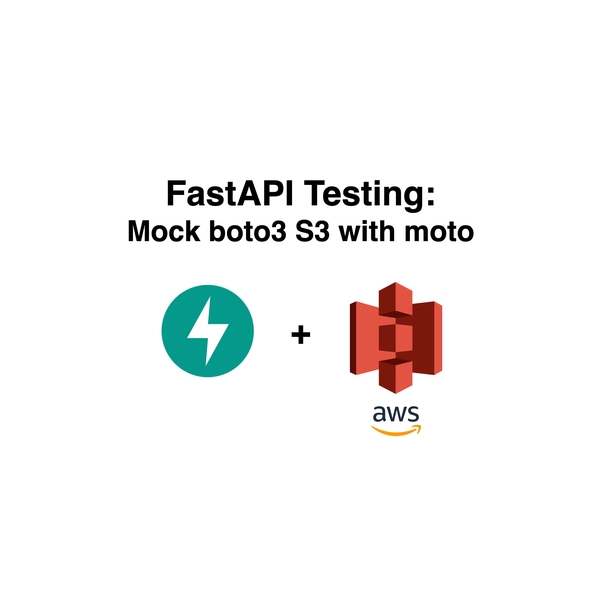PGMQ (PostgreSQL Message Queue)#
https://github.com/pgmq/pgmq
PGMQ is a lightweight message queue based on PostgreSQL.
It is implemented using a PostgreSQL Extension.
Since it is based solely on PostgreSQL, it is very suitable for lightweight business needs that require an MQ.
Currently, the usage scenario is using the existing API Server + PGMQ + consumer to handle some asynchronous tasks and retry mechanisms with third-party services.
Broadly speaking, specially in scenarios where only PostgreSQL is available and you don’t want to introduce RabbitMQ or cloud-based MQ solutions, but need Pub/Sub or SQS-like features, PGMQ is a great choice.
PGMQ vs AWS SQS / GCP Pub/Sub / RabbitMQ / Redis / Apache Kafka#
I believe Kafka shouldn’t be compared with the message queues listed here because messages in Kafka are more like “data points” rather than “tasks”. It fits scenarios requiring massive “data” transmission like data streaming. You could use Kafka as an MQ, but it’s often overkill.
Comparing with the remaining technologies:
PGMQ benchmarking function targets AWS SQS.
For example: PGMQ implements visibility timeout, delayed message, read_count, etc.
So we are essentially trading off between PGMQ/AWS SQS and other technologies.
Comparing PGMQ with AWS SQS directly, I think there are several advantages:
- Message and Data Consistency: Since PGMQ is a Postgres Extension, you can handle business logic and message queue operations within the same Transaction, ensuring ACID compliance.
- No Extra Infrastructure: PGMQ requires only PostgreSQL to run.
Of course, there are disadvantages:
- Postgres Performance Limits: PGMQ’s performance is bound by Postgres write bottlenecks (WAL, Lock contention, MVCC, etc.).
- Team Knowledge: The team needs sufficient understanding of PostgreSQL, especially regarding performance tuning, Extension usage, and the aforementioned limitations.
Installation#
PGMQ Docker Image#
- First ensure the system has installed:
- Docker
- Docker Compose
The simplest way is to use the official PGMQ Docker Image directly:
docker run -d --name pgmq-postgres -e POSTGRES_PASSWORD=postgres -p 5432:5432 ghcr.io/pgmq/pg18-pgmq:latestInstalling from Extension#
If you want to use the original postgres Image and install via Extension:
- Download the latest PGMQ SQL and Control files:
curl -o pgmq.sql https://raw.githubusercontent.com/pgmq/pgmq/main/pgmq-extension/sql/pgmq.sql
curl -o pgmq.control https://raw.githubusercontent.com/pgmq/pgmq/main/pgmq-extension/pgmq.control- Update
docker-compose.ymlto add the volume settings:
db.sqlcontains some initialization SQL files (depending on the project’s needs)pgmq.sqlandpgmq.controlare the PGMQ SQL and Control files- The version number in
pgmq--1.3.3.sqlshould match the version number inpgmq.control
- The version number in
stateful_volumes/postgresqlis the directory mounted forpostgrescontainer persistence
services:
postgres:
image: postgres:15.1
container_name: postgres
ports:
- 5432:5432
env_file:
- postgres.env
restart: always
volumes:
- ./db.sql:/docker-entrypoint-initdb.d/db.sql
- ./pgmq.control:/usr/share/postgresql/15/extension/pgmq.control
- ./pgmq.sql:/usr/share/postgresql/15/extension/pgmq--1.3.3.sql
- ./stateful_volumes/postgresql:/var/lib/postgresql/data/
healthcheck:
test: ["CMD", "pg_isready", "-U", "your_postgres_user", "-d", "your_postgres_db"]
interval: 2s
timeout: 5s
retries: 3- Start the
postgrescontainer:
If you have previously run a
postgrescontainer, remember to delete the volume first!
docker compose up postgres -dUsage#
Here we use Python as an example for using PGMQ.
PGMQ-SQLAlchemy#
For me, there shouldn’t be any Python backend project that doesn’t use SQLAlchemy ORM to operate the database, right? However, the official PGMQ Python package does not support SQLAlchemy ORM, which is a big issue for integrating PGMQ into existing projects.
So I wrote the pgmq-sqlalchemy package to support SQLAlchemy ORM for PGMQ operations.
Install
pgmq-sqlalchemypip install pgmq-sqlalchemyYou can also install the corresponding package based on the PostgreSQL driver used in your project:
# psycopg pip install pgmq-sqlalchemy[psycopg] # asyncpg pip install pgmq-sqlalchemy[asyncpg]Refer to
pgmq-sqlalchemyPyPi page for all supported extras.
Using
pgmq-sqlalchemyUsing
PGMQueueclass directly to operate PGMQfrom pgmq_sqlalchemy import PGMQueue pgmq = PGMQueue(dsn="postgresql+asyncpg://postgres:postgres@localhost:5432/postgres") async def consume_messages( pgmq: PGMQueue, batch_size: int, vt: int, verbose: bool = False ): logger.info(f"Starting consumer for queue: {QUEUE_NAME}") logger.info(f"Batch size: {batch_size}, Visibility timeout: {vt}s") if verbose: logger.info("Verbose mode enabled") while True: try: # Read a batch of messages using pgmq instance method messages = await pgmq.read_batch_async( QUEUE_NAME, vt=vt, batch_size=batch_size ) if not messages: logger.debug("No messages available, waiting...") await asyncio.sleep(1) continue logger.info(f"Received {len(messages)} messages")Complete example: pgmq-sqlalchemy/examples/fastapi_pub_sub/consumer.py
Using
opmodule with SQLAlchemy ORM Session@app.post("/orders", status_code=status.HTTP_201_CREATED) def create_order( order_data: OrderCreate, db: Session = Depends(get_db) ) -> CreateOrderResponse: # Create order in database db_order = Order( customer_name=order_data.customer_name, product_name=order_data.product_name, quantity=order_data.quantity, price=order_data.price, ) db.add(db_order) db.flush() # Flush to get the ID without committing # Publish message to PGMQ using op in the same transaction message_data = { "order_id": db_order.id, "customer_name": db_order.customer_name, "product_name": db_order.product_name, "quantity": db_order.quantity, "price": db_order.price, "created_at": db_order.created_at.isoformat(), } msg_id = op.send(QUEUE_NAME, message_data, session=db, commit=False) # Commit both order and message in the same transaction db.commit() db.refresh(db_order) # Return order with message ID return CreateOrderResponse( id=db_order.id, customer_name=db_order.customer_name, product_name=db_order.product_name, quantity=db_order.quantity, price=db_order.price, created_at=db_order.created_at, message_id=msg_id, )Complete example: pgmq-sqlalchemy/examples/fastapi_pub_sub/api.py
PGMQ Python Client#
Install
pgmqPython Clientpip install pgmqSince
pgmqdirectly usespsycopg(which ispsycopg3notpsycopg2) It might have issues on Mac withpoetrySo directpipinstall is recommendedUsing
pgmqPython ClientThe pgmq README is quite clear. Main components are
PGMQueueandMessagedata classes.vtstands forvisibility timeout.Simple example:
from pgmq import PGMQueue, Message queue = PGMQueue( host="0.0.0.0", port="5432", username="postgres", password="postgres", database="postgres" ) msg_id: int = queue.send("my_queue", {"hello": "world"}) read_message: Message = queue.read("my_queue", vt=30) print(read_message) deleted: bool = queue.delete("my_queue", read_message.msg_id) dropped: bool = queue.drop_queue("my_queue")For more examples refer to
pgmqREADME.
Reference#
- https://github.com/pgmq/pgmq
- https://www.psycopg.org/psycopg3/docs/basic/install.html
- https://github.com/pgmq/pgmq/tree/main/pgmq
- https://stackoverflow.com/questions/59901605/postgres-error-installing-my-own-extension
- PGMQ vs Other Message Queue Solutions:
- https://news.ycombinator.com/item?id=45747018
- https://topicpartition.io/blog/postgres-pubsub-queue-benchmarks#pg-as-a-queue
- https://lobste.rs/s/oj3ce4/kafka_is_fast_i_ll_use_postgres#c_dvehfa
- https://kmoppel.github.io/2025-11-13-postgres-kafka-and-event-queues/
- https://www.reddit.com/r/SQL/comments/1mmz0st/i_chose_postgresql_over_kafka_for_streaming_engine/
- https://www.reddit.com/r/PostgreSQL/comments/1ln74ae/why_i_chose_postgres_over_kafka_to_stream_100k/
- Postgres MVCC and Performance: